Introduction
Nobody likes passwords. They’re difficult to remember, and you need a lot of them.
In the past, users were advised to compose passwords of lower and upper case letters, numbers and symbols.
Unsurprisingly, password became P455w0rd!. This increase in complexity translated well to machines, but not human beings.
The irony is that a password consisting of random words is stronger and more memorable, as depicted in the following comic:
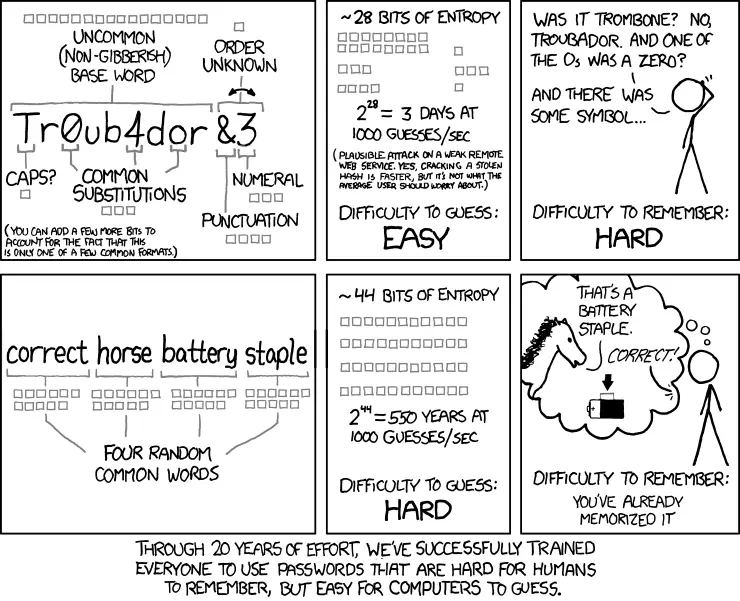
Password Strength by Randall Munroe is licensed under CC BY-NC 2.5.
So, if passwords aren’t dead yet, what can you do to secure your accounts and devices?
The solution
Use a password manager. What can a password manager do?
Store all of your passwords in one place
Generate strong, unique passwords
Passwords should never be reused.
Reduce the number of passwords you need to remember
One of the exceptions to this rule is the passphrase which locks the password manager. Use the diceware method to construct a robust passphrase for this purpose.
The National Cyber Security Centre recommend an overlapping approach, known as three random words, which may be the best middle ground for many users.
Now whenever you need to enter a password, you can unlock the password manager and find the password you need.
Password policies
Some organisations just can’t let go of ineffectual password policies.
If a password must have a minimum or maximum length, capital letters or symbols, you can adjust how the password is generated to conform to these requirements.
In this example, using KeePassXC:
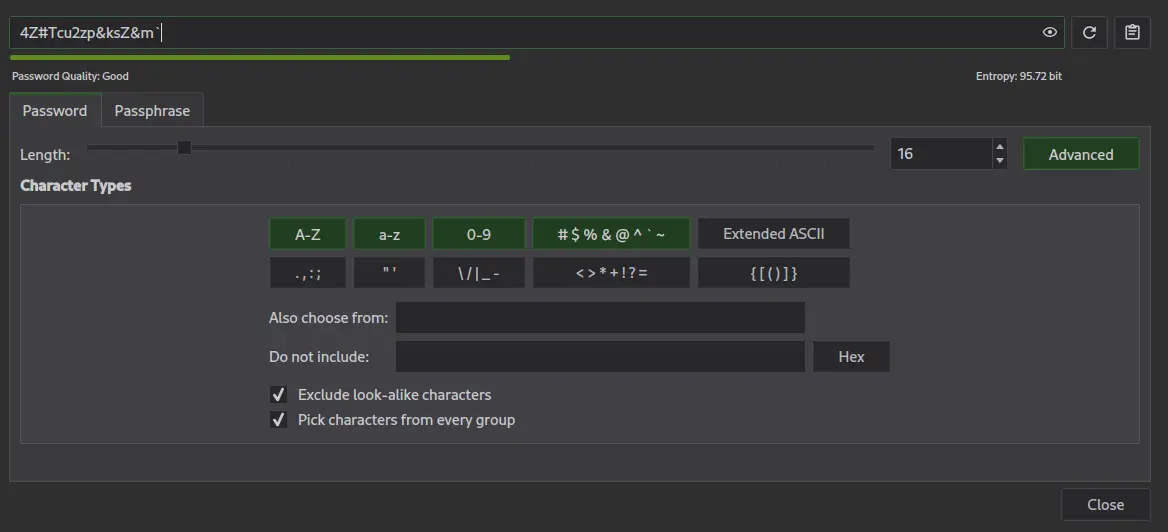
Change the length and permitted characters as required.
Services are increasingly allowing longer passwords without complexity requirements. In these cases, you may prefer to generate passphrases over passwords, to make them easier to type.
Conclusion
Password managers are a stopgap measure until something better arrives. The more that can be abstracted away from the user, the better.
You should enable multi-factor authentication (excluding anything which relies on your phone number) wherever it’s available. In the event of a breach or attack, this will do more to protect you than a password on its own.
Security is a process. If the passwords you need to unlock your devices (and thus access your password manager) are weak, this reduces your operational security.
- Make sure devices are encrypted, and that user accounts have limited privileges
- Generate new passphrases for disk encryption and user passwords, and memorise them
Lastly - don’t trust, verify. Do your own research, and establish a threat model that works for you.
Further reading
Password managers
- What is a password manager?
- Password managers: using browsers and apps to safely store your passwords